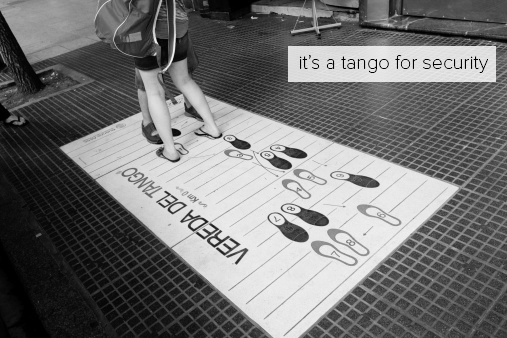Two-step Verification, n;
A process that adds an extra layer of security to your private accounts by asking for secondary authentification of your identity. This process is used by most cloud services, including Gmail, Apple, and Dropbox. By enabling two-step verification, it is marginally more difficult for hackers to access your accounts.
Most two-step processes involve you connecting a phone number to your account email. When you log in from a new device, computer, or incognito browser, you’ll be prompted to enter the code that was sent to your phone. Basically, you’re required to know something as the account holder, and possess something that the account owner possesses. The ATM is one of the most common multi-factor machines — it requires you to possess your bank card and know your PIN number. The likelihood that someone who is not you will know both of these things is slim, so you are granted access to your account. On the web, we use passwords to access our accounts. While some people are excellent at creating “unhackable” passwords, most people are still using their cats name backwards with their birth date. Secure your passwords with the extra deadbolt that is multi-factor authentication, using a service like 1Password, LastPass, and/or two-step verification services offered by individual apps.
After scares like Heartbleed, the Apple iCloud photo leak and Dropbox‘s recent account info leak, adding two-step verification to your accounts is especially important. In short, it means that even if your account emails and passwords are accessed illegally, your email, cloud storage, credit cards, and personal information are safe.