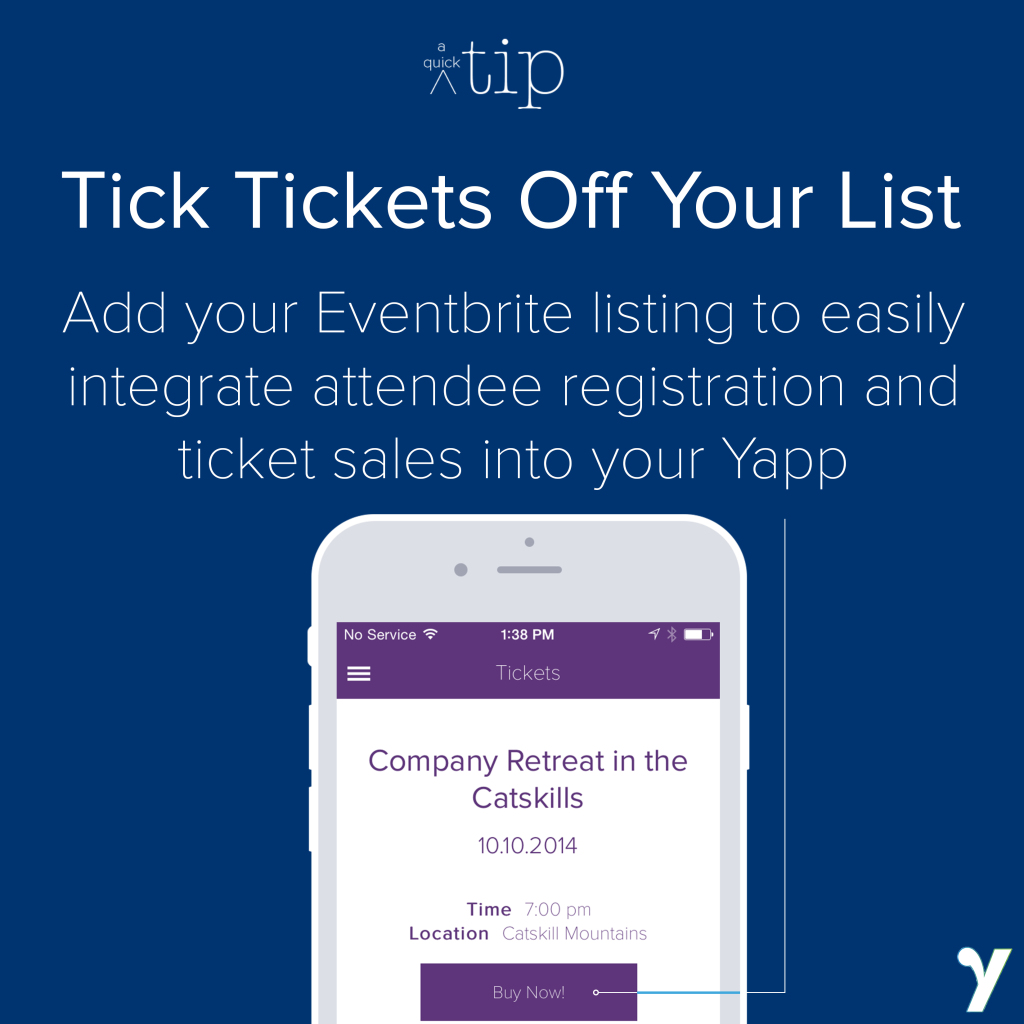Getting RSVPs, registering attendees, and selling tickets is a stress factor of any event. While your Yapp makes it simple to keep organized during the event, we can now be even more helpful in the planning stages.
If you use Eventbrite, the popular free event registration and ticketing platform, you can now bring that listing info to your app. Add the tickets template page to your app, then log in with your Eventbrite account info. Choose which event you want to import and, voila, all of the information will import in.
You can even replace an ‘Invitation’ or ‘Information’ page with a tickets page — many of the fields are the same, just filled with the information you’ve already added to your Eventbrite listing. Once you pull in the data, you can edit it to show just what you’d like. Maybe you want a little less that what was included on your ticketing page, or maybe a bit more. Click ‘Edit’ in the top right corner of the page on the editor and you can make changes just like you would to any other Yapp page.
If you’re not the owner of an event on Eventbrite, never fear! Once you create an account or log in, you can simple paste in a link to an event listing and it will pull in the same information.
When a user clicks ‘Buy Now!’ s/he will be redirected to either Eventbrite on a mobile browser, or the Eventbrite app, if it’s installed. There, they can go through a secure payment or registration process.