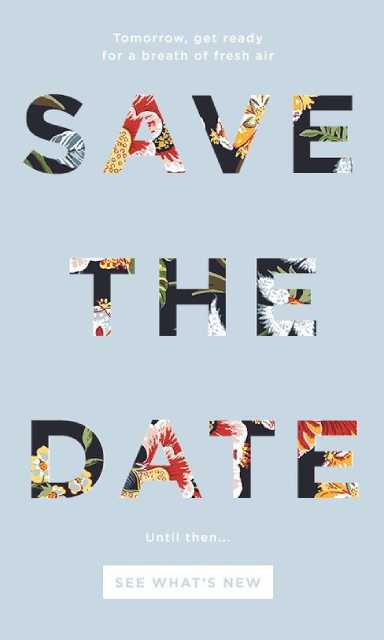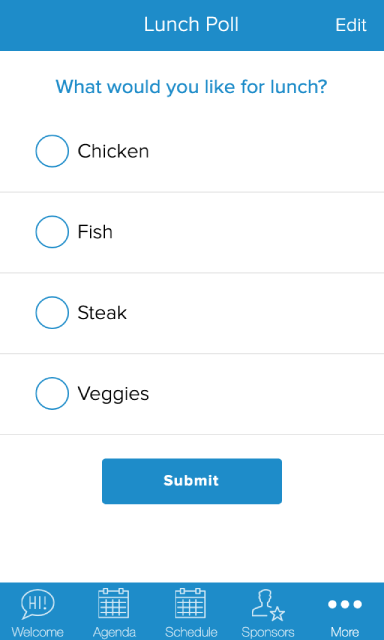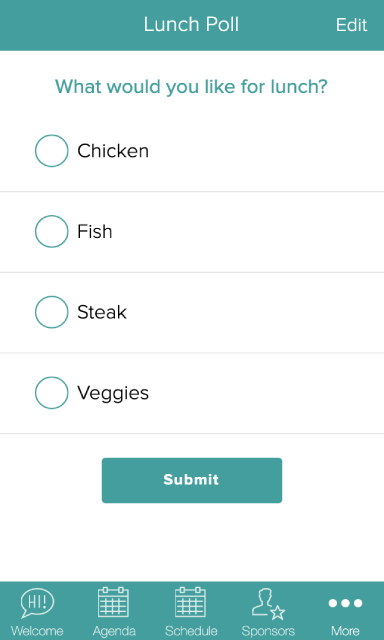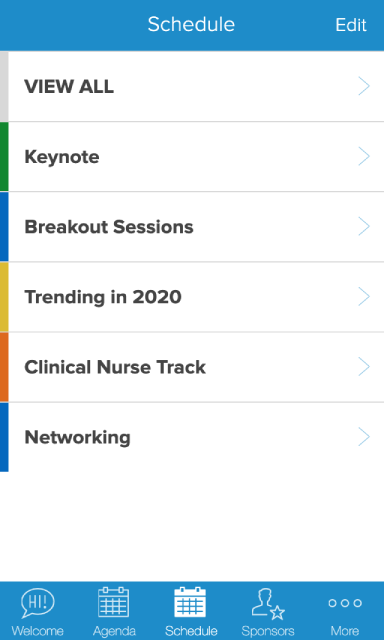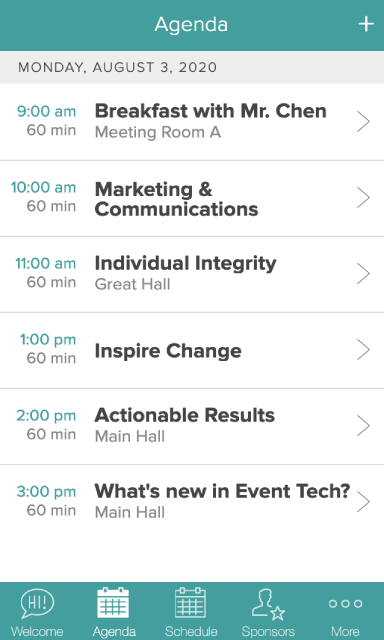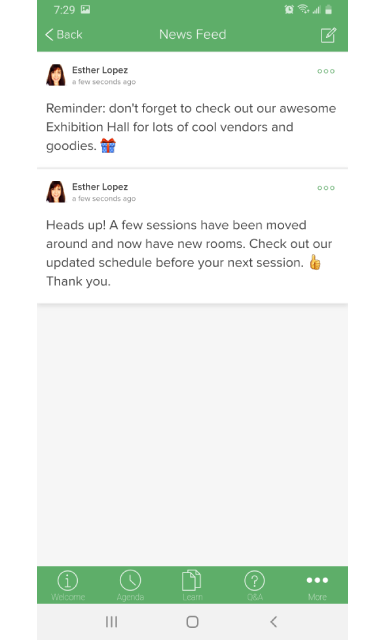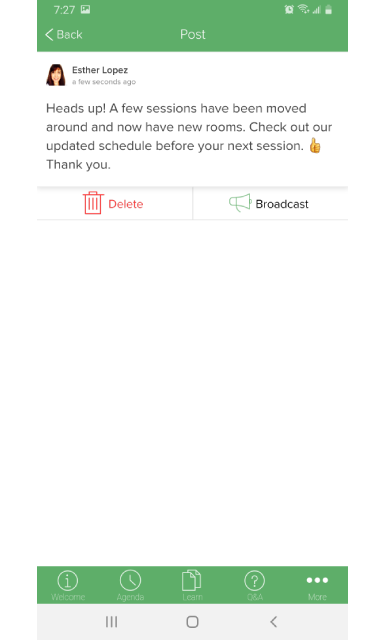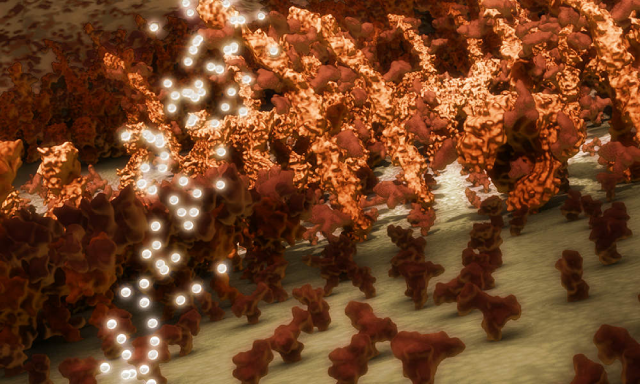Planning an event or annual conference is a lot of work, and building your mobile event app is only a small part of that. Often, people don’t think about building an event app until close to the actual date.
As more people ditch paper programs to go green, you’ll want to make sure you’re getting the most out of your app. So don’t wait until the last minute to think about it. Instead, consider all the ways you can engage your attendees year-round for the most event ROI.
Use your app to promote your event in advance
One way to use your mobile app before event details are final is by building excitement in advance. Try giving a sneak peek at your schedule or sharing teaser posts about what users might expect. Sure, you might still be figuring out what that is, exactly, but everyone loves a good mystery. So start hyping up your event early.
If you know of activities that will excite your attendees, consider sharing it via social. You can use a Social Feed page to engage attendees in conversation. Or, build a News Feed page to share important announcements, like early bird pricing. Teasing a special offer, new product or service, or “save the date” are all great ways to energize your crowd.
Here is an example of a teaser post you can create and share on your social media feed page:
Other places you can share your invite including your website, blog, email marketing campaigns, and paid search ads. You can also consider placement through co-marketing efforts with vendors and partners.
To design something like this invite, you can use Adobe Photoshop or Illustrator. If you don’t have a designer on-hand to use those powerful tools, you can try Canva which has pre-designed templates. Either way, make sure you design something that is visually-appealing and enticing. That way they’ll be more likely to share your “save the date” with their colleagues and friends.
Give them a “sneak peek” of your event schedule
Nothing builds hype like giving attendees a sneak peek of your schedule. Even if you only have a few confirmed talks so far, that’s enough to create “buzz” about your event. Provide a preview of the talks they can expect in the form of a YouTube video, like the BOLD Conference by MINDBODY did in this example below.
Not particularly savvy when it comes to video editing, or don’t have the time? Try a video creation tool like Animoto or Adobe Spark that provides templates for easier editing. You can also consider having someone do the work for you, like hiring a freelancer or media agency.
Don’t have any talks scheduled at all yet? Use your mobile app for input on presentations and speakers that attendees would like to see. For example, you can create a Social Feed page for sharing presentation ideas. Then have people “upvote” or “like” those ideas. In your analytics, you can then see which titles got the most votes or likes for planning your event schedule.
Aside from input on presentations, you can use your app for feedback on other activities. For example, you can survey people to see which nearby bars they would like to attend for a happy hour. You can also ask them about their menu preferences if you are planning on having lunch or dinner catered. One way to do this is by using a Poll page for simple surveys like the one below.
Apart from polling people about their food and beverage preferences, you can also ask other questions. Other examples of single-question polls you can create are:
- What event date works best for you? – This is a good poll to ask when planning your event. For example, you can ask attendees what date and time work best for them. For example, Tuesday vs. Thursday or Morning vs. Evening. This lets you plan your event for the date that most people are likely to attend. That way, you get the most registrants and bang for your buck.
- Which activity sounds the most fun? – Event-goers often look for more than keynotes and breakout talks. They want a fun, memorable experience. To understand what they enjoy, ask them which activity sounds the most fun to them. Group yoga or scavenger hunt anyone? That way you can ensure your event attendees have fun doing an activity that they enjoy.
- Where did you hear about our event? – If you want to understand how your app users found out about your event, then ask them. Sure, UTM tracking info is great, but getting a direct answer from someone is even better. For example, they may have heard about your event from a colleague. But your analytics tells you otherwise. By confirming the true source, you can focus your efforts on the channels that are driving the most sales.
For more complex questionnaires, you can use a tool like SurveyMonkey or Typeform. Then in your app, you can include a link or call-to-action button that takes them to your form. This lets you get granular with your questions while providing a seamless app experience.
Manage day-of-event activities via your app
The main way that people use their event app is for managing day-of affairs. From managing your schedule to announcing room changes, your app is key for attendees. On the day of, event-goers will want to see the schedule, know where to go, and anything important. For example, if a session is now in another room, you can notify attendees via the app. This is a lot easier than reprinting and redistributing your paper program.
Reveal and publicize your finalized event schedule
Finally, the big day is here! Now that you have all of your speakers and sessions finalized, it’s time to announce it to your attendees. Make sure your Agenda or Multi-Track Schedule is published on your app. Then send users a notification via your News or Social Feed.
Users can then create a My Schedule page by picking the sessions that they want to attend. This personalizes your user’s experience and makes it easy to see their sessions. Now, no more having to dig through paper programs to find that talk or location.
Now that your schedule is complete, you can encourage the media to take an interest. For example, if you reached out when there wasn’t a session they cared about, they may have not responded. With your finalized schedule, there is now something that piques their interest. This is a great time, then, to reach back out.
Send notifications about important event happenings
A room change isn’t the only thing that you’ll want to notify your attendees about. Other types of helpful notifications you can send include:
- Reminders to stop by your booth or exhibition hall
- Updates about any new or exciting activities
- Previews of upcoming sessions and keynotes
Be sure not to overwhelm your app users with too many notifications. Sending too many notifications may cause people to turn off your app notifications. This means that they may miss an important notification when there is one. To mitigate this, consider planning announcements and their send times in advance. For any unplanned matters, you can handle how to communicate that to users on a case-by-case basis.
Run a contest and announce the winner at your closing keynote
Everyone loves a good contest and prize, especially when they’re the winner. To excite your event-goers consider running a contest, such as a photo contest or idea contest. Then, build anticipation by waiting to announce the winner at your closing keynote. That way, not only will more people stay through the entire event, they’ll be more engaged. Plus, it’s a great way to get more exposure on social media or other channels.
Here is an example of a cool scientific imaging contest by the Biophysical Society:
To gather entries, people can share their photos via a form on your website, or you can build a Crowd Pics page in your app. You can then either have a panel of judges vote on them and select the winner. Or, leave it up to your attendees to choose the winner by having them “like” their favorite photos. Then the photo with the most “likes”, wins.
Engage app users and keep the convo going
Now that your event is over, you may think that there’s not much use for your app. After all, attendees aren’t checking the schedule, or need to know where to go. Right? Well, not exactly. Although your event is over, that doesn’t mean attendees stopped thinking about it. They may be reminiscing on the good time they had, things they learned, and what next year will hold. So why not deliver that?
Engage your app users after the event by sharing all the great photos that you and other attendees took. Further, people can keep chatting about session-related topics. Or, upload speaker presentation slides and videos that attendees can reference back to. The point is: you want to keep the conversation going so people will come back the following year (with friends).
Start promoting early bird registration for your next event
One of the best times to drive sales for your next event is by promoting early bird registration right away. Don’t wait until the following year to start early bird sales. Instead, begin it right after your event ends. Since attendees are still hyped up about the event, they are more likely to sign up soon after. Plus, people are still talking about your event on social media so it’s a great time to get referrals.
Here is an example of an early bird registration video by the American College Personnel Association for their annual #ACPA20 event:
In this video, ACPA keeps it simple (and budget-friendly) by creating a personal invitation video from their planning team. It’s also informational including when/where it is, what you can expect, and when to register for early-bird registration. Finally, it ends with a clear call-to-action that takes you to their website to learn more or register.
The best way to reminisce about an event and get people to continue talking about it is by sharing your photos with attendees. If you had a professional photographer on-site or want to share your company images separately from your attendees, then create a Gallery page. You can also create a Crowd Pics page for letting attendees upload and share their photos. This gets people talking and connecting over the great times they had.
Then, when next year rolls around, you can repurpose last year’s images for promoting your event. This gives people who don’t know about your event a great visual for what they can expect. Further, it reminds people who previously attended about the event, so they’ll sign up this year (if they haven’t already).
Don’t stop talking about or promoting your event
The last thing to consider is: don’t stop talking about your event. If it’s an annual conference, find ways to remind people about it all year long. If it’s a one-time event, think about other events or initiatives that are tied to that that attendees would be interested in. Whatever it is, think about how you can continue to engage your app users and attendees after the event.
Here is an example of how the INBOUND Boston conference by HubSpot is using Twitter for gathering speaker applications through their website:
With your mobile app, you can include a link to your call for proposals, for example, and then send a push notification to your past speakers about presenting again this year. You can also post to your News Feed or Social Feed pages to see if any past attendees would be interested in speaking as well.
As you can see, there are plenty of ways that you can use your mobile app year-round for engaging your event attendees. While it may seem like a lot of work, there are tools, like the ones discussed, that can make this easier and faster for you. Therefore the next time you’re planning an event, consider all of the ways that you can promote your event, including using your mobile app, for the most ROI.