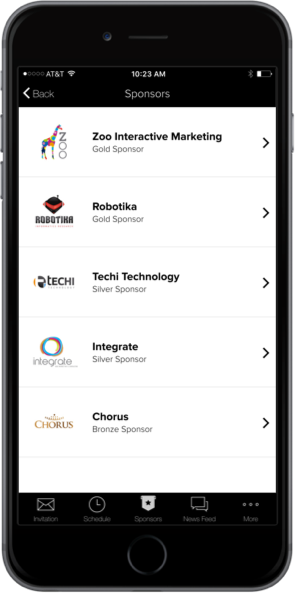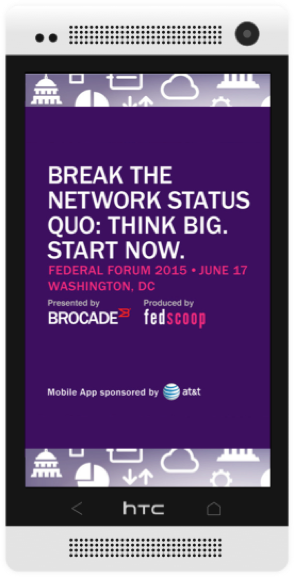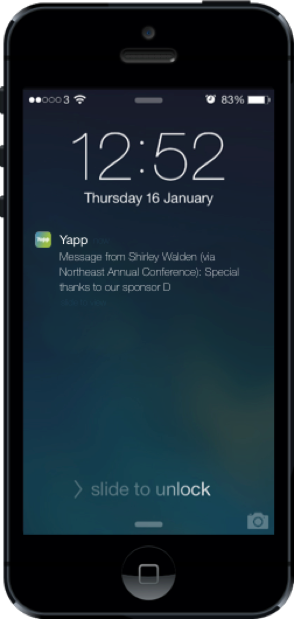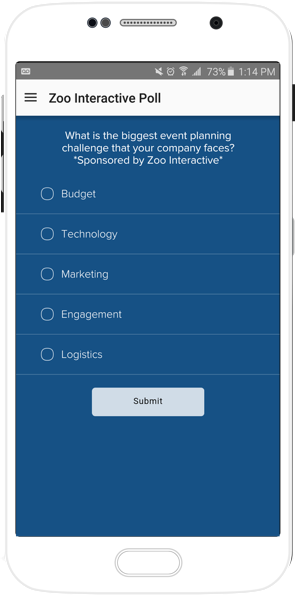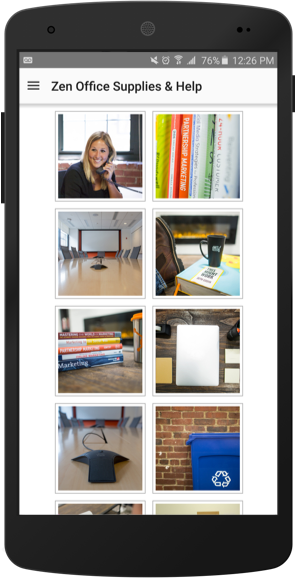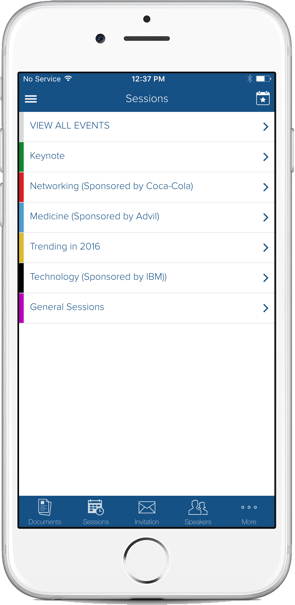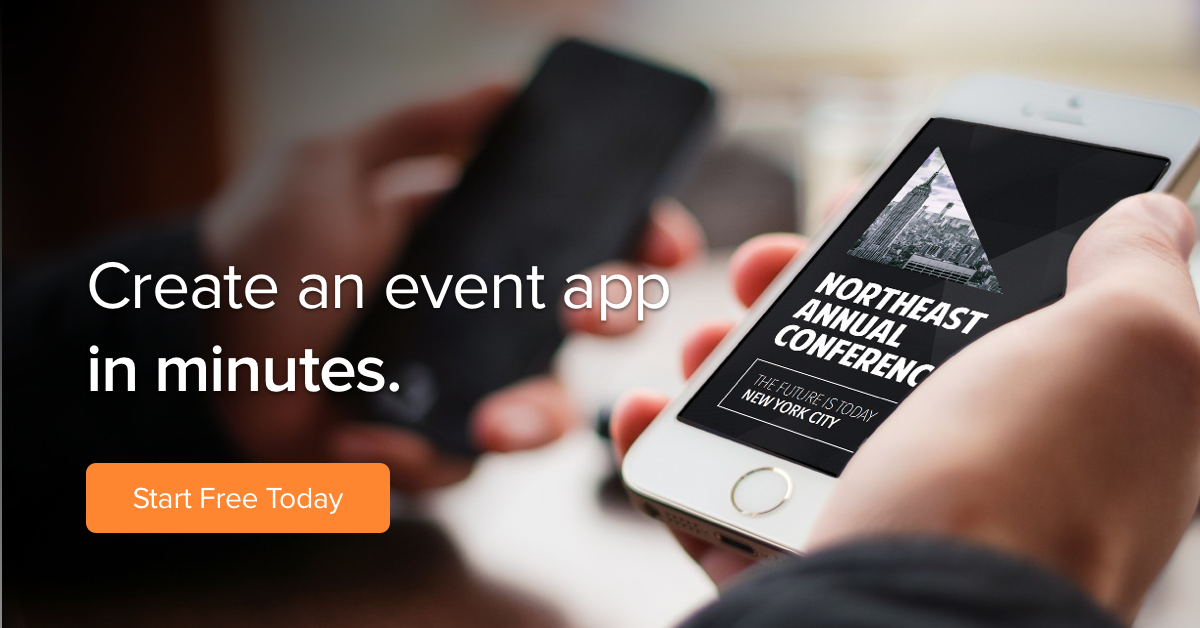Whether you’ve got Sponsors and Exhibitors all lined up or you are just starting the discussions, Yapp is a great way to thank and land key sponsors. Event sponsors are looking for coverage where attendees are – on their mobile devices. Here are 8 simple and unique ways to include sponsors, exhibitors, or other key partners in your app. Give sponsors, exhibitors and key partners the special coverage they deserve in your app with these tips.
The Basic Featuring
Sponsor Listings
Use a Sponsor type page to create a list of your event’s sponsors. Add their sponsor level, booth location and other company information.
Enhanced Listings
Have someone really special? Dedicate an Image + Text type page to this sponsor to give your special thanks.
Special Thanks
App Cover
Your cover is the first thing your attendees see. Give your main sponsor(s) some major placement, front and center.
Dedicated Page
Have someone really special? Dedicate an Image + Text type page to this sponsor to give your special thanks.
At the Event
Push Notifications
Notify your attendees about how important your sponsor is to the event. Post in the newsfeed to send a notification to your users.
Polls
Set up a poll they’ve sponsored so they can get valuable insights from your attendees during the event.
Take it One Step Further
Gallery
Showcase your sponsor(s) products in a photo gallery. You can dedicate an entire gallery to premium sponsor or one gallery for all sponsors.
Sessions
Have them sponsor a session or an entire track for prominent mention throughout the event and app.