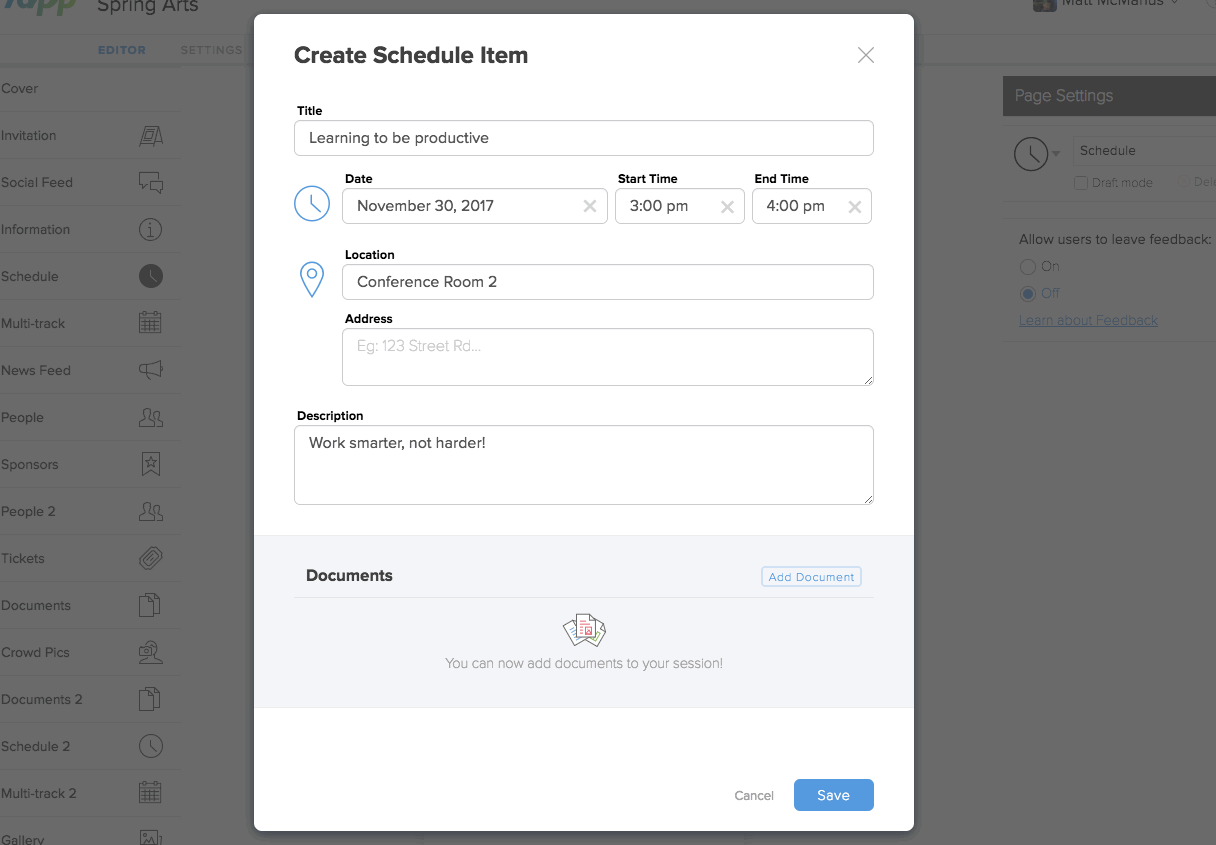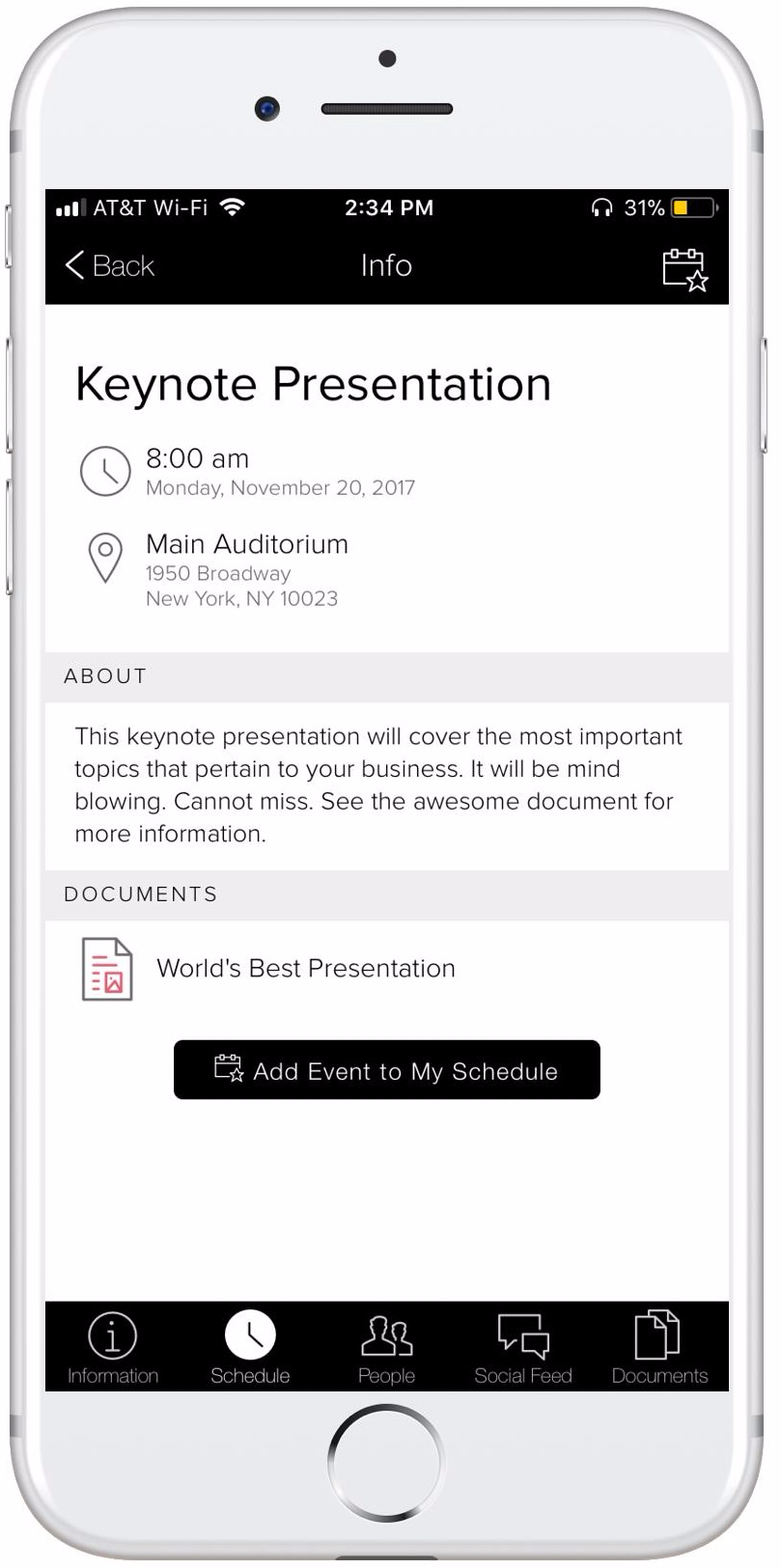New! You can now include documents in your event app schedule 🎉
Our customers often tell us that they want to link elements of pages together. You asked, so we’ve delivered! We are excited to announce the first of these enhancements:
Event App creators are now able to add documents directly to specific schedule items.
To access this feature, simply create a new schedule item in either a Schedule or Multi-Track Schedule type page. At the bottom of the beautiful, new schedule form, simply hit “add document”
This new feature is particularly useful if you want your event app users to have one touch access to a file associated with a session – think white paper, presentation, or follow up – without having to navigate away from the schedule.
This is the beginning of having assets – in this case, documents – stored in a library for access on other pages. For example, a document you add to a Schedule page can then be added to a Documents or a Multi-Track Schedule page. For more detail on how all this works, read the support article on adding documents to schedule items.
Try it out for yourself in your editor. Navigate to your schedule or your multi-track schedule tabs in the editor to link documents to the scheduled event. If you’re not yet a Yapp user, you can sign up for our no obligation 14 day free trial at http://yapp.us