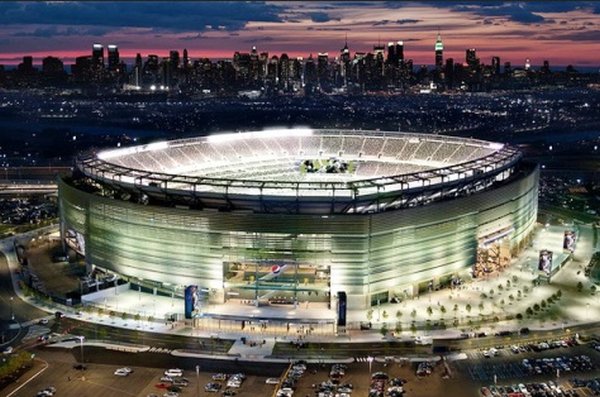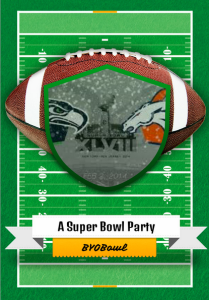Hey, did you know there’s a football game on Sunday?
The XLVIII-th Super Bowl (that’s 48th in non-Roman terms) hits MetLife stadium this weekend and, if you’re not one of the lucky 80,000+ in attendance, chances are you’re having a much warmer viewing on your couch with friends and snacks. Some will be more into the snacks, others more into the game.
We’ve got a few tips and tricks to put together the perfect app for everyone at the party.
Step One.
This is the perfect time to use our Football theme for a superbly festive app. We decided to go for a bowl theme (not that kind, Stoner Bowl purists) — guests bring their own bowls to your super party, redefining the whole ordeal.
You don’t have to have a party theme AND a Yapp theme. That’s up to you, you party planner.
Step Two.
Let’s populate this app, shall we?
- An Invite is a natural first page where you can put in your address and info about what to bring.
- Rather than ending up with four bags of tortilla chips, one jar of salsa, and five twelve packs of beer, use a News Feed so that everyone can post in what they’re planning to bring. (For those exceptionally silent moochers, you can revoke eating privileges unless they come back with spinach artichoke dip.) You can add the first post from your phone and even send it out as a push notification once people start downloading the app.
- Once Sunday comes around, update your list of delicious makings with those that others have committed to bring for an at-a-glance menu.
Step Three.
Now for the fun extra stuff.
- Depending on what kind of Sunday night (or Monday morning?) you want to have, add another feed page dedicated to new rules for a Broncos-Seahawks drinking game. Post in new rules, violations of rules, and the eventual “winner”.
- Excited for halftime? Make a Bruno Mars-Red Hot Chili Peppers video playlist to delight your ears during time outs.
- Remember last year’s blackout? Don’t miss the one-liners and Oreo tweets — add in a Twitter feed follow the #SuperBowl hashtag. You’ll get the best updates and any viral happenings you might have missed when you ran to the kitchen for more hours d’ourves.
Once you’ve got all these pages set up, send out the app to your friends. All that’s left to do is wait for Sunday night.
Have other fun ideas for a Super Bowl app? Want us to feature yours? Leave it in the comments.