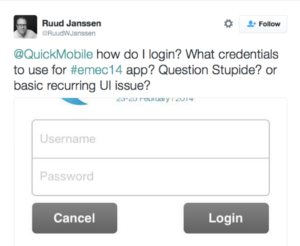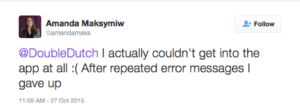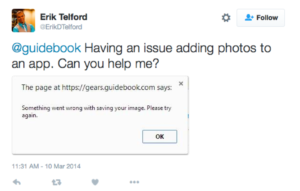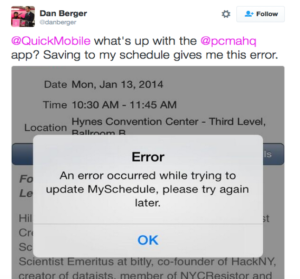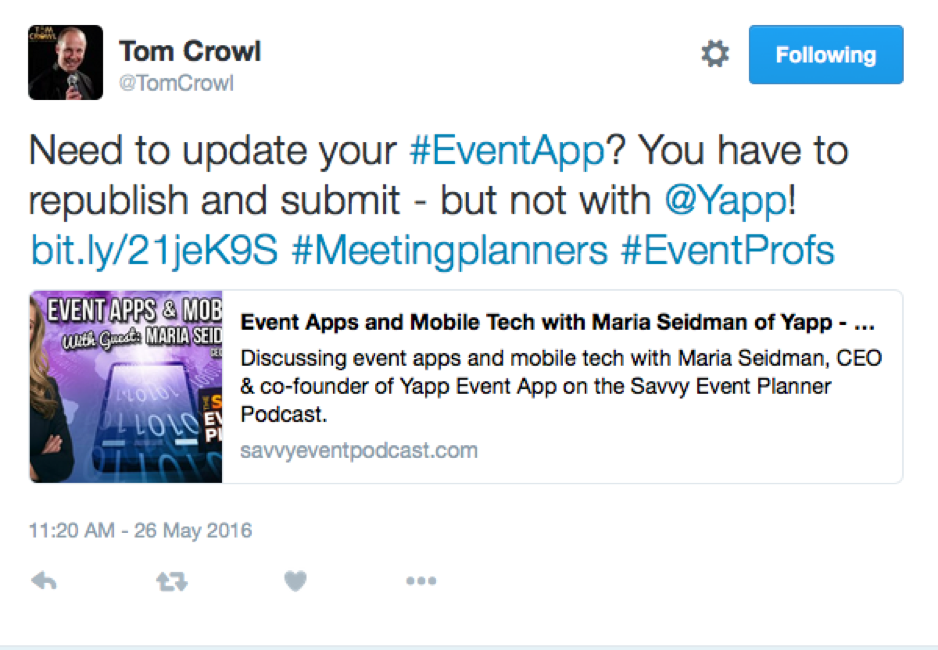When working on an event, planners have an immense amount of work on their plate for every single event – finding a venue with reliable Wi-Fi, figuring out the right content for the event, reaching out to speakers, finding sponsors, and much, much more. No wonder, event planning is the 8th most stressful job. Event apps can be a huge help by saving time and money, improving event logistics and enhancing the event experience. However, the wrong event app can sabotage an event.
1) The Event App Complicates – Rather Than Helps With – The Event Logistics.
Event apps can help make a crucial part of event management easier: Communicating with attendees. Additionally, by engaging attendees, event apps help supercharge their event experience. However, the wrong event app can heavily complicate event management for organizers.
How event apps can complicate event logistics
- Every event organizer aims to have as many attendees as possible download their event app. A high adoption rate for the app improves the ROI for the planner, the organization and event sponsors. Why is it that event apps can be so complicated to download and even more complicated to use then? There is a whole slew of unnecessarily time-consuming and confusing things that go into downloading some event apps: app pass codes, temporary user passwords, lengthy instructions, app store search for the exact app name, customer service helplines, and much more. The more complicated the process, the less likely the attendees are to download the app.
Instead, choose an event app that is incredibly easy to download. Some event apps such as Yapp offer an easy-share-URL so downloading your app is as simple as clicking on a URL.
- Event apps make planners life a lot easier by making it simple and efficient for attendees to have all of the information they need at their fingertips right on their phone. However, some event apps may require Wi-Fi connectivity to work. This can be disastrous with the lack of proper or affordable connection at most venues. There will be a day when this isn’t an issue but for now, Wi-Fi is a major concern for all planners and a common part of every event meme. Requiring Wi-Fi adds extra complexity to picking a venue for the event and takes away the core advantage of an event app – communicating with attendees!
Instead, choose an event app that does not require Wi-Fi connection in order to work. Most of the major information about the event should be easily accessible at all times, without requiring any connection.
2) The Event App Supplants – Rather Than Enhances – The Event Experience.
The core purpose of an event app is to help enhance the event experience for attendees, sponsors, exhibitors and even the organizers. This includes providing the best place for event details and happenings for attendees in a mobile-first world. Your event app should also engage attendees in innovative ways while still keeping the focus on the core goals of your event like learning and networking. Choices you make about your event app can result in a negative ROI, confuse attendees, disappoint sponsors and worst of all, have people’s noses in their phones rather than eyes up at the great content you programmed.
How event apps can supplant the event experience:
- If your event app requires a large learning curve, attendees will be too busy trying to figure out how the app works instead of networking over breakfast. Additionally, it will likely result in confused or frustrated attendees.
Instead, go with an event app that is easy-to-use and puts little to no onus on the attendees to figure out how to use it by being intuitive. An event app that needs an on-site technical help team, is by default too complex.
- If you add certain trendy and complex features to your app, it can cause technical difficulties such as the app features not working, freezing, shutting down or taking up too much space on the devices.
Instead, choose an event app with features that are engaging, interactive but simple. Ask your event app vendor about how often they deal with technical difficulties with their apps especially the day of the event.
- Certain features of the event app such as gamification can become the focus of the event taking away from its main purpose and content. Why are your attendees missing from your opening keynote? Check the other end of the conference venue where they are desperately trying to rack up points in your in-app game so as to win an Apple TV.
Instead, you can drive up app adoption rate or engagement by choosing features that fit in well with the core purpose of the event – the content, networking and engagement. You can encourage users to upload photos from the social evening, share official videos of the keynote, and have attendees check out whose coming before the event starts to name a few strategies.
3) The Event App Wastes – Rather Than Saves – Time, Money and Resources.
The best part about event apps is that they help reduce the amount of time, money and resources spent on your event. The key savings come from quicker turnaround for apps versus printed agendas, skipping or reducing print costs as well as design and engineering resources. However, there are certain event apps can waste valuable time, money, and resources when your hope was to save those very things.
How event apps can waste time, money and resources:
- Long Sales Cycle: Planners start working on their event far in advance – they need to book the venue in a timely fashion, nail down the schedule and start registration. Some event app vendors can have long sales and production cycles. Even as you research event apps, you’ll find that many vendors don’t list price on their website and require sales calls to get basic details about their offerings. To sign on, you’ll need to read and sign a lengthy contract, some for multiple years.
Instead, opt for an event app that has transparent pricing and a simple checkout process. This means you’ll know exactly what you are paying for up front and you’ll have your app without any lengthy contracts or sales calls.
- Cost: Budget is arguably the biggest logistical issue that planners face. To add to this, some event apps can cost tens of thousands of dollars. Event organizers, often cut out other items from the event budget to dedicate the money for event apps. Some have to find sponsors specifically for the event app, which adds yet another task to the list.
Instead, choose an event app that is cost-effective. Fully-featured event apps can cost under $500 – they’ll help meet key event app goals without cutting into your event budget. This way, your attendees can have information at their fingertips and still have oh-so-important unlimited coffee all day long!
- Standalone App: Your boss says they need to have their icon in the app store. Don’t be shy to ask why you need a standalone app. Apple and Google each have over 1.5 million apps on their stores. Will yours really be found? If you’re having a large event such as South by Southwest where the event app is also part of your branding strategy, a native app will help meet that goal. In any other situations, it will be hard to justify a standalone app as it results in massive waste and complications for the organization and event. This includes:
- Eating up a large chunk of the event budget as custom stand-alone apps can cost tens of thousands of dollars. Plus, if you want to keep the app up for year round engagement, expect to get charged even more for maintenance fees.
- It can take months to get the app ready and submitted to the app store. Then, if major changes are needed, you’ll need to wait days or weeks for the vendor to make updates and then additional time (usually a minimum of 7 business days) to get the updated version in the app store.
- Depending on the vendor you go with, they may not have kept up with all the permutations of Android or the latest version of iOS for your app. A stand-alone event app comes with massive risks of compatibility.
“We actually created a native app for one of our clients last year. The attendees of the same event one year later loved the Yapp app even more, and it cost a fraction of [the] cost for app development last year.” – Vincent Moulden, Digital Media Manager at Thompson Management Associates and Yapp Customer
Instead, consider going with a container app that comes with instant publish. Event app providers like Yapp, offer event apps that are published within the vendor (in this case Yapp’s) native iOS and Android apps (aka they are contained within the vendor’s app). All of features such as privacy settings, branding, ease of downloading and much more can be achieved in event apps regardless of whether they are native or container apps. In fact, security can be even tighter in container apps because they are not easily searchable in iOS and Android apps.
As Tom Crowl of The Savvy Event Planner points out, you won’t need to publish and submit your event app to the app stores again, if you go with a provider like Yapp.
Summary
Before you start looking at event app solutions, think about the goals of your event app and come up with a short list of which event app features or specifications will help you meet these goals. This will help you build an event app that is perfect for your event.
- To avoid complicating event logistics: Choose an event app that is easy to download, doesn’t rely on Wi-Fi and has plenty of placement opportunities for sponsors.
- To avoid replacing the event experience: Opt for an event app that is easy to use and has features that focus on the core event such as the content, networking and attendees engagement.
- To avoid wasting time, money and resources: Go for event apps that have simple and short sales and production cycles including instant publish and be sure to consider container apps instead of standalone apps.