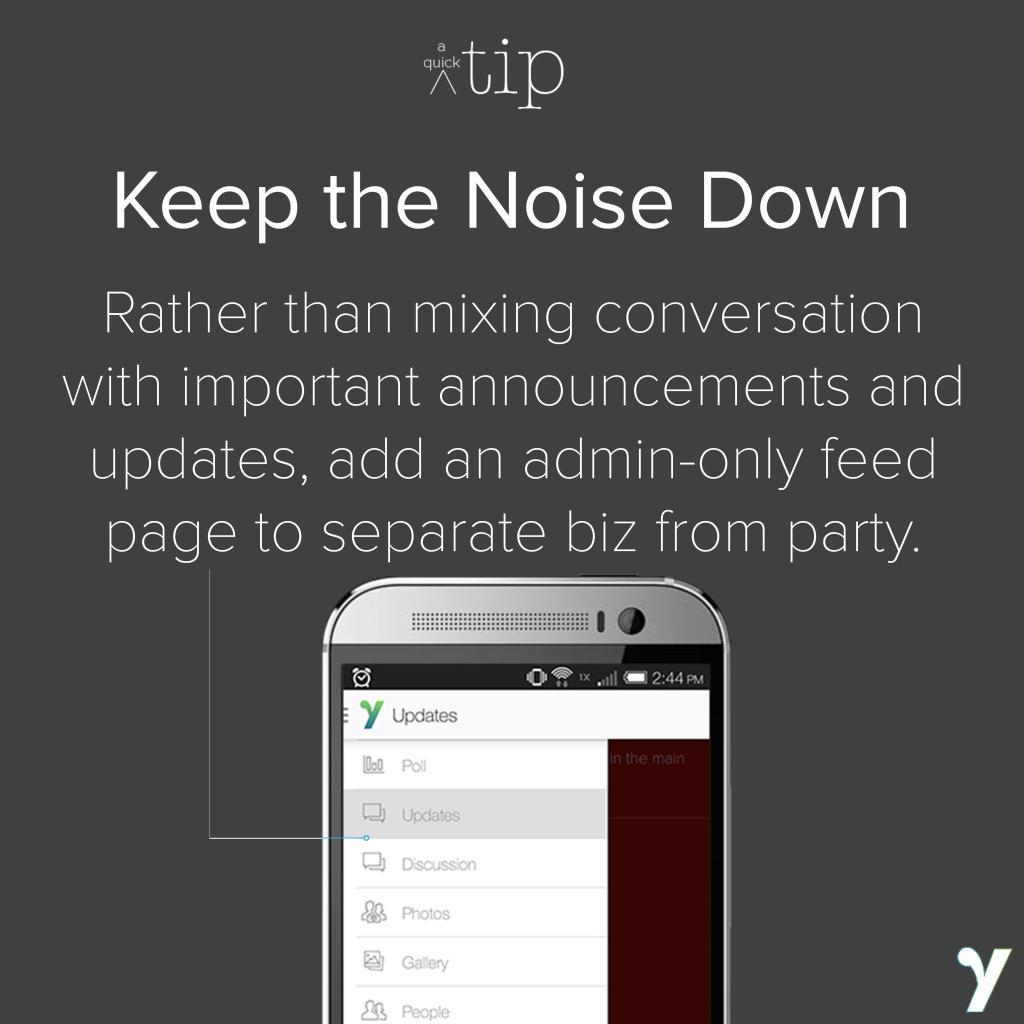Depending on your event or group, an open News Feed page might not be the easiest thing to control. There are a few different ways to take control of the page, and a few useful ideas for making use of our premium admin-only news feed page.
With our basic news feed page, anyone who has your Yapp on their phone can post in comments, questions, and pictures. The only way right now to control this is to delete notifications after the fact and, sometimes, that’s too late.
We built our admin-only News Feed template page to address these issues. With it, you can toggle who has the ability to post into the news feed, choosing Creator Only (you and anyone else you add to your account via Account Settings) or Everyone. We’ve seen many teachers and other educators use this page in their classroom to great success. It cuts down on the number of notifications users receive, and makes it easier to separate important updates from conversation.
One of the cool ways we suggest you use this new page (which you can purchase to add to your account by emailing us) is in conjunction with your basic news feed. Use the basic feed as a place for discussion, photos, questions, and comments. If you’d like, we can even change your app’s settings so that only posts from the administrator (e.g., those posted in the admin-only news feed) will go out as notifications to your users. Then, add the restricted feed page and use it to post important updates, like schedule changes, homework assignments or 5-minute warnings.
You can purchase the admin-only news feed page for $49, which allows you to use it in an unlimited number of apps created with your account as long as you stick with Yapp.