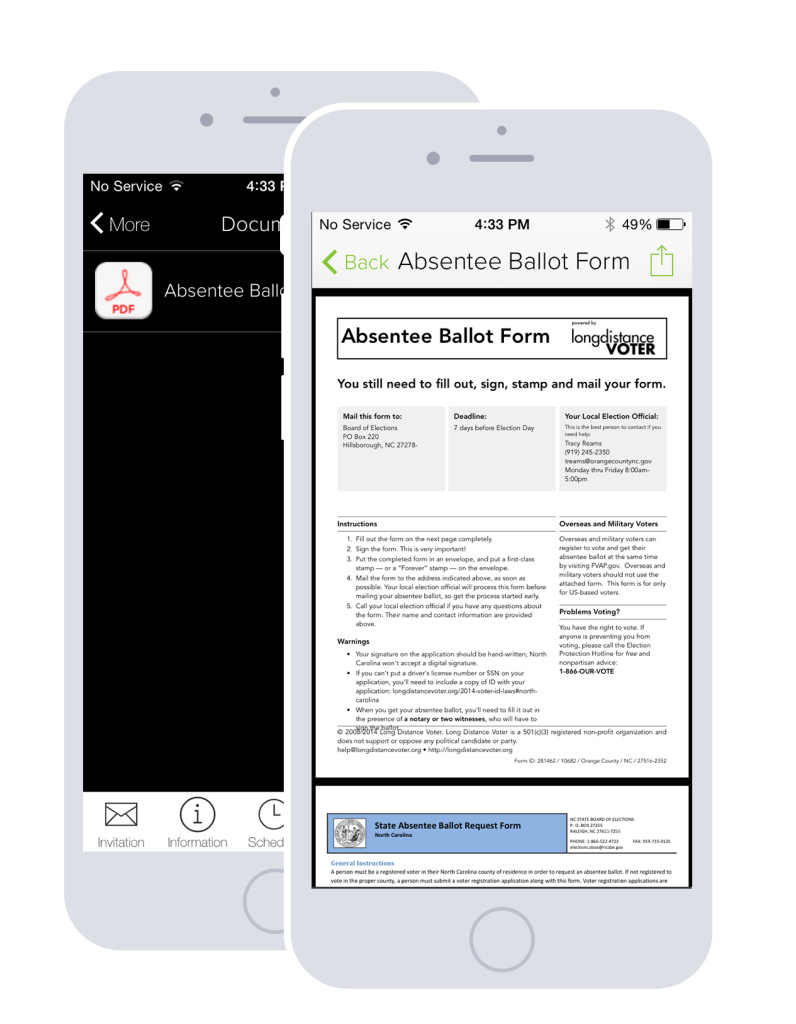Our latest iOS update comes with the long-awaited ability to save and share photos from your Yapp.
When you view photos posted in News Feed or Crowd Pics full screen, you’ll now see an icon in the top right corner for sharing. When you tap that icon, you’ll see a variety of sharing and saving options, including AirDrop, iMessage, and saving directly to your device.
We wanted to make it simple and intuitive for you to share and save the photos that you and your friends are posting to your Yapp, and hope that you love the new feature.
With this new iOS update comes another exciting feature that is a huge part of our new Yapp Plus plan — a PDF and Documents template page. In this page, you can store Word documents and PDFs for things like school permission slips, presentation slides, fliers, and maps. Users can download the documents to their phone by tapping that same button in the upper right corner.
This new page will be available for Yapp Plus and Team Plus subscribers, along with a ton of other exciting features. You can find out more about Yapp Plus on our support page and compare the different plans on our site. If you’re interested in upgrading before the plans are officially released, let us know and we’ll get you set up.
Like these new features? Let us know!