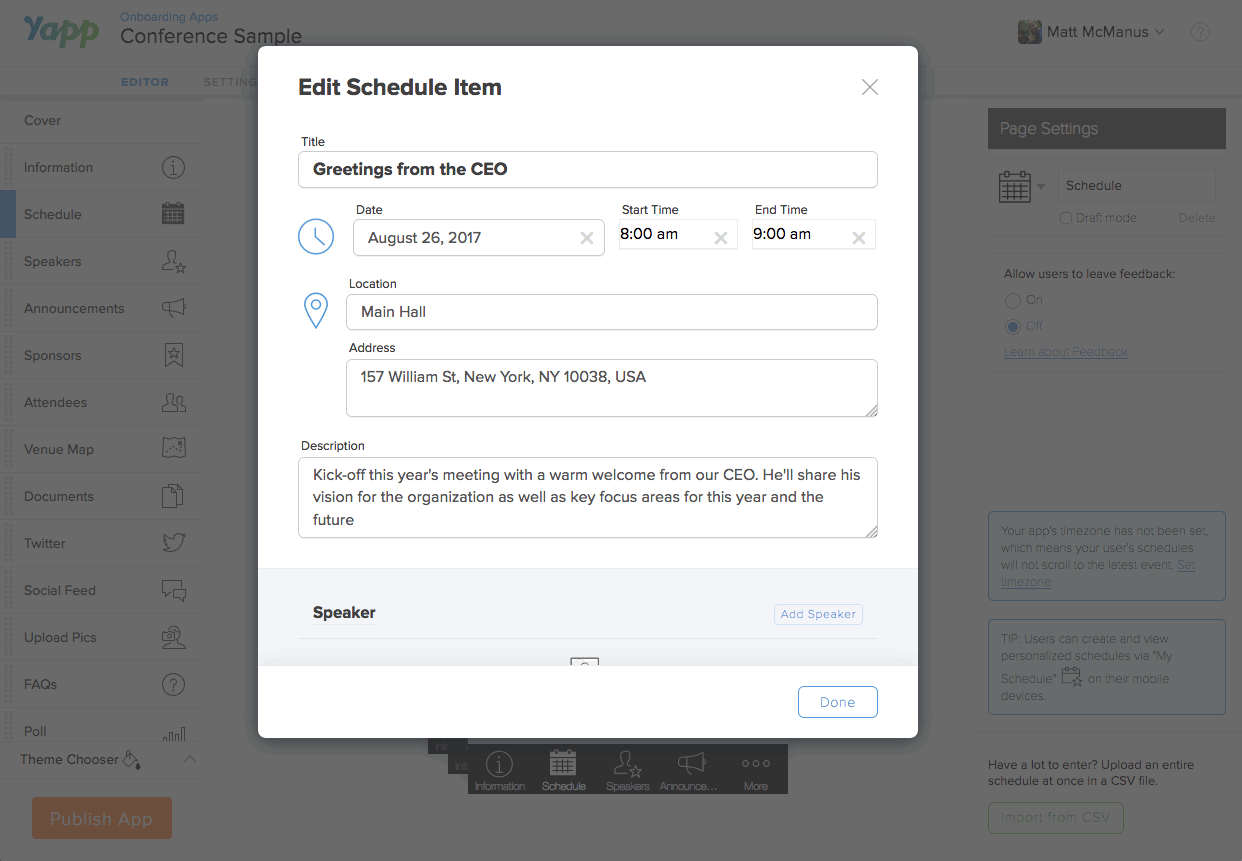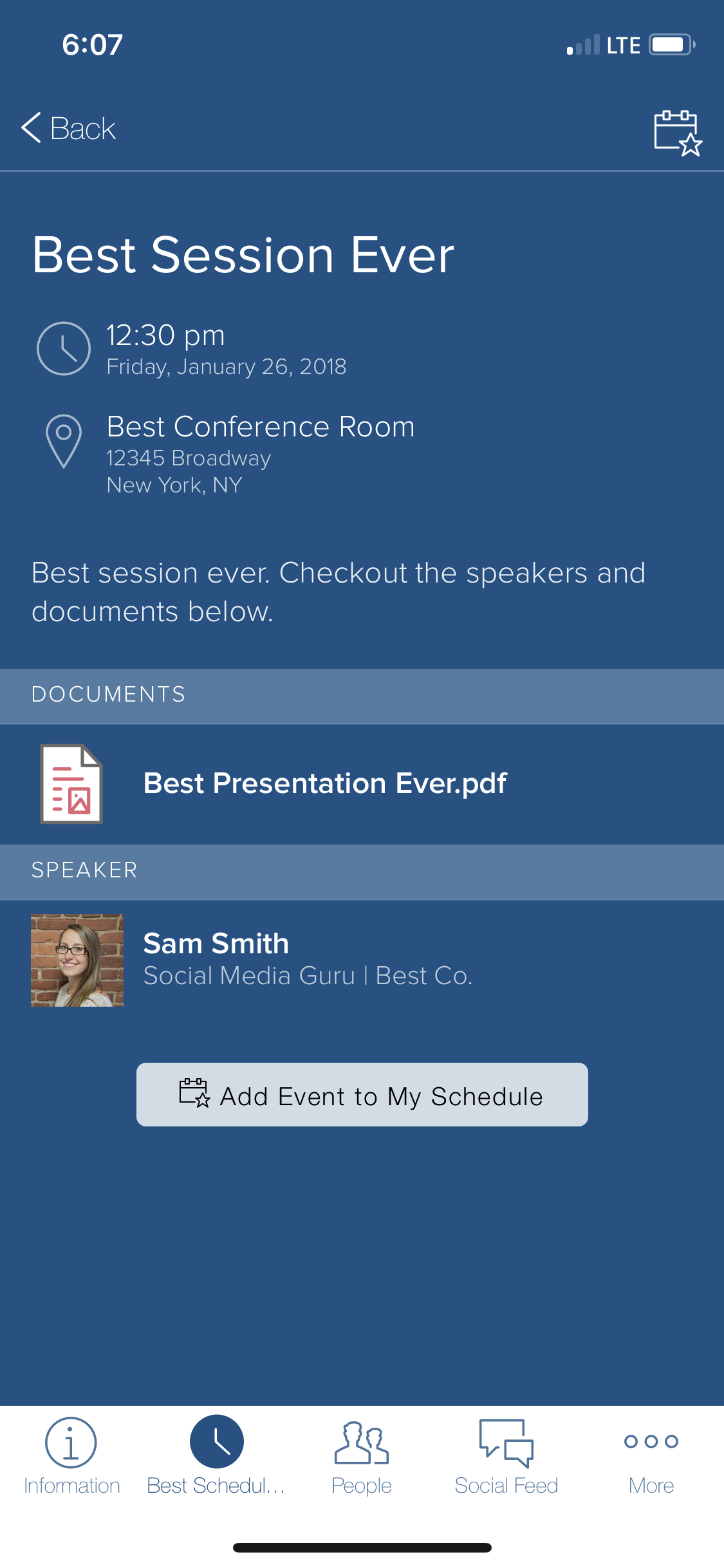New! Yapp Event App – You can now link speakers to their scheduled items 🎉
Our schedule page just keeping getting better. A bit ago, we announced the ability to add documents to schedule items. Now today we are giving you the ability to add speakers to schedule items as well. This has long been one of the most requested features for building a Yapp event app so we are excited to unveil it today.
To access this feature simply create a schedule item, in either a schedule or a multi-track schedule type page. Scroll down to the bottom of the newly redesigned schedule page and there you will find the option to add a speaker. You can either choose people you’ve already added to your app create a new person. These are the beginning steps we’ve taken to make content you add to your app more accessible as you create, in an app content library type format.
To learn more about the step by step of adding people to schedule items, visit the dedicated help article here.
This new feature will allow your attendees to save time by seeing all the information about the speakers without having to search for them in the dedicated Speakers page.