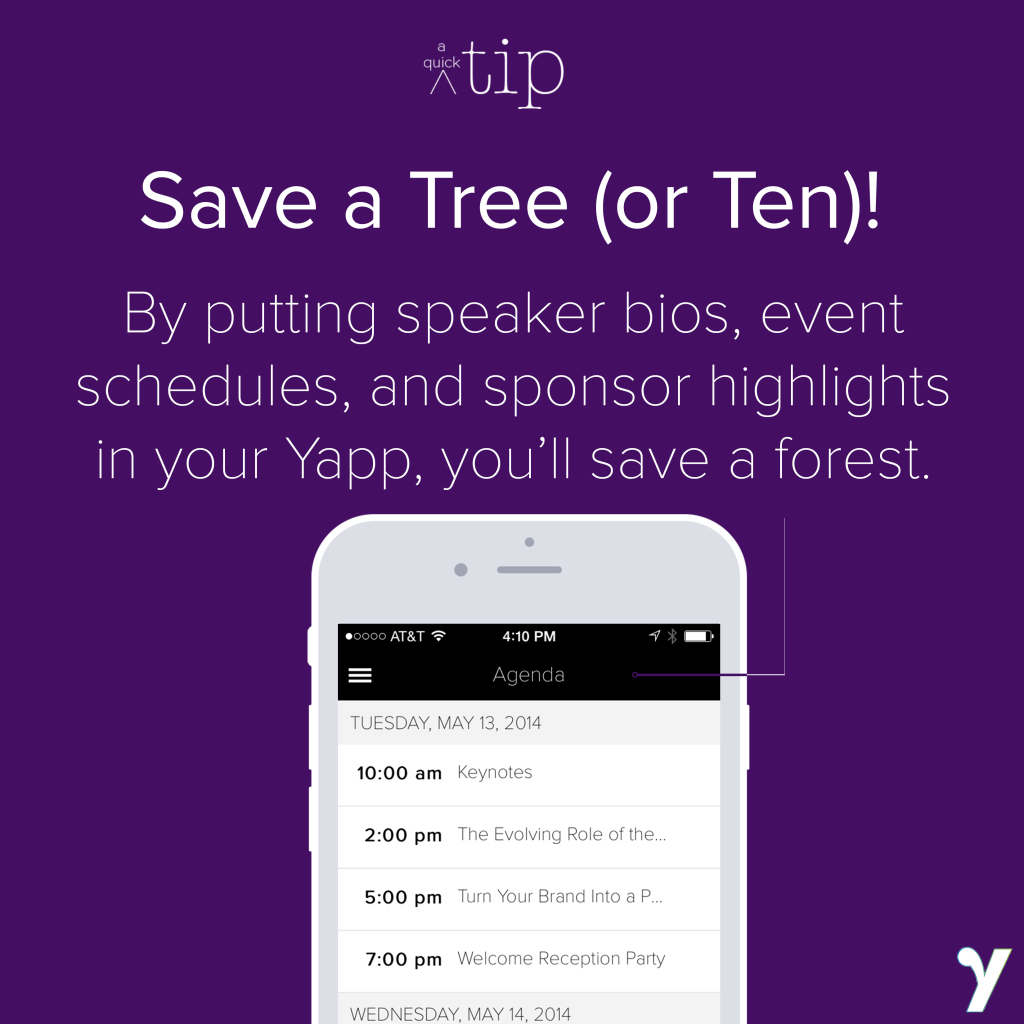Yapp is perfect for events of all shapes and sizes. From birthday parties to fall break trips to conferences, you can pick and choose your template pages to fit your needs.
Here’s what you’ll need in your Yapp:
- Invitation: Here’s where you’ll put all of your basic event information. If your event is one day, invitation is perfect. If it last’s longer, use Information instead. And, if you’re using Eventbrite for ticketing or registration, replace this page with the new Tickets page, which can display all of your event info as well as link to sell tickets. This page is a must-have for most events; it holds all the vital details, including the location’s address which links directly to Google (or Apple) maps.
- Schedule: If you’re packing in workshops, conference sessions, or activities, this will help you keep track of everything. Linked addresses can go in here as well, so there’s no getting lost from one thing to the next. If you’re running a lot of different sessions or activities, or have a conference with multiple tracks, get excited — we have a multi-track schedule page coming soon as a premium add-on.
- People: Use this to replace those expensive bio books that end up collecting dust as soon as the day is over, conference organizers. Ask your speakers, organizers, or attendees to put their information into a spreadsheet (formatted like our upload template) and then send it our way — we’ll upload all of those bios into your Yapp quickly and inexpensively. This page is also perfect for showcasing sponsors*; include their logos, company names, bios and websites as resources for attendees. If your event is less formal, this is a great page to store contact information so that the group or specific members can easily be reached.
- News Feed: We’ve featured our News Feed a few times in Tips & Tricks. With it, you can send push notifications, which makes it great for event updates and announcements. But, the page also works like a group chat, which means if your event is a vacation with friends, you can use it to plan travel arrangements and keep track of who owes who money.
- Crowd Pics: Sharing photos is fun whether it’s with friends, family or co-workers. Anyone with your Yapp can post photos into this page, making a collaborative commemoration space. It has also been used for scavenger hunts, and all the photos can be downloaded afterward to create albums for event guests.
*For bigger sponsors you want to highlight, try adding their logo to a custom cover page. Email us for info!
Depending on what type of event you’re creating for, our other template pages may also be helpful for organizing. The above are the staples, but there’s always room for creativity. Then, once you’ve published your app, it’s time to share and promote. Check out our post full of sharing tips, and let us know what creative ways you’ve used to promote your event apps!