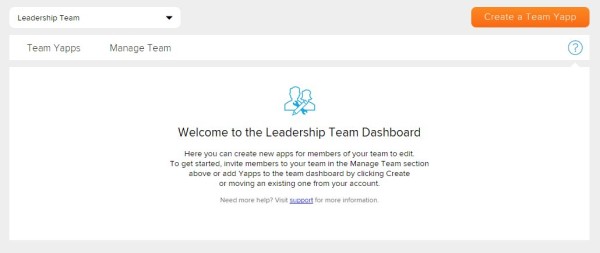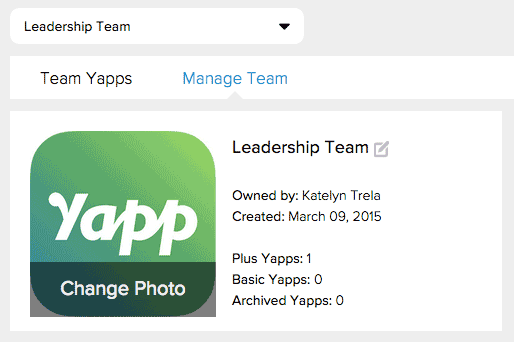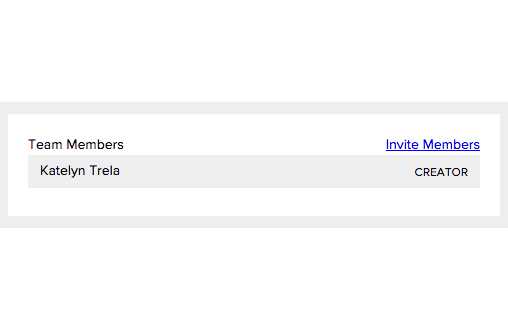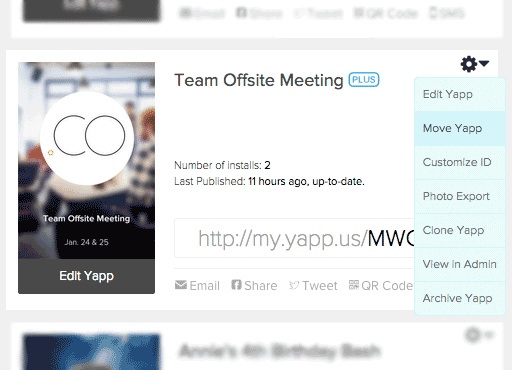Great news for our Team Plus subscribers — multiple administrator editing is here!
Once created, teams can easily access apps from the main administrator, make changes to any existing page, and post into admin-restricted pages (like News Feed and Crowd Pics) when they are logged in on the phone. The owner (the account subscribed to Team Plus) can create teams, assign editors, and add Plus features to apps.
You can create separate teams for departments and events within your organization, or for your clients so that they can share editing access to their apps.
Then, invite users to different teams to give them access to team apps.
If you have apps in your account already, you can easily move them from your Yapps dashboard into the Team dashboard.
The feature doesn’t work like Google Docs yet, where multiple people can edit the same thing at one time, so we caution you against editing simultaneously. Read more about using the multiple administrator editing feature on our support page.
To access multiple admin editing, you’ll need to subscribe to our Team Plus plan. Head to Yapp and upgrade to check it out!