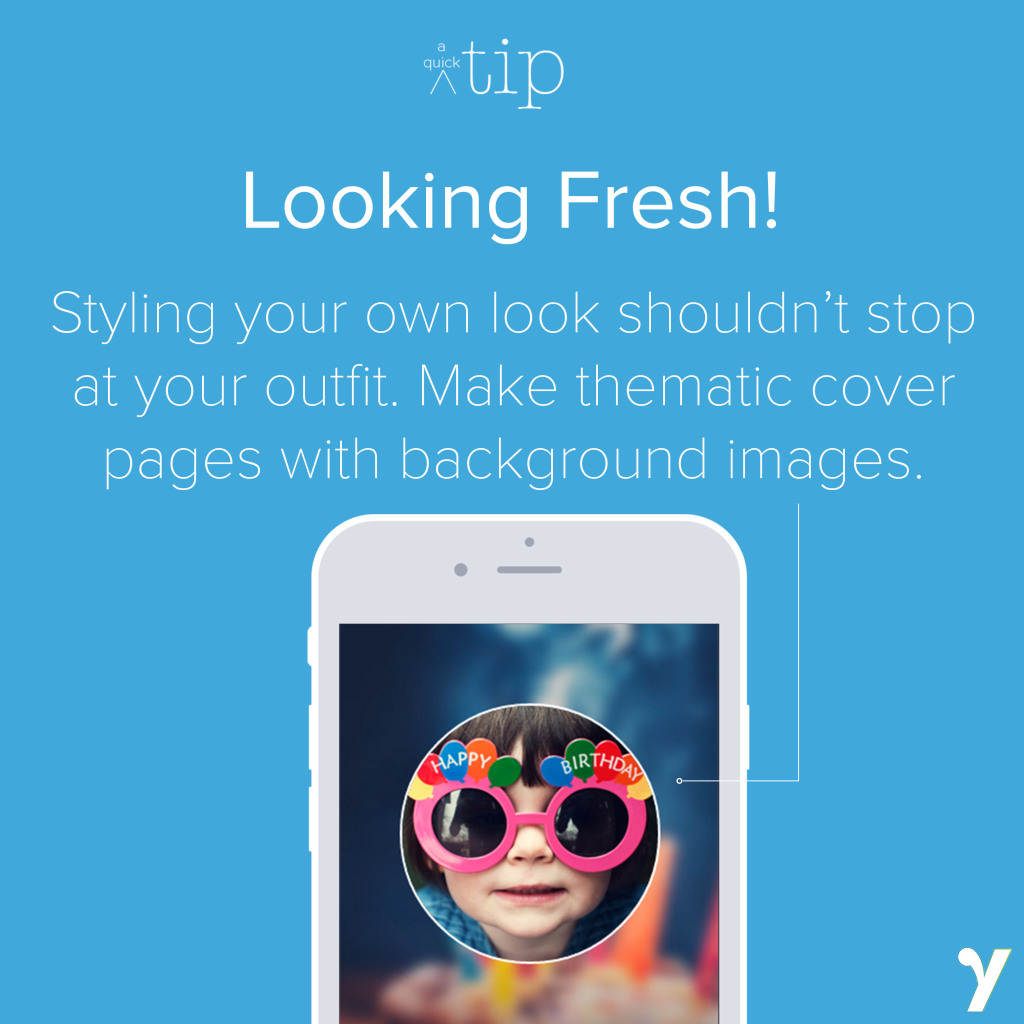Just because our old theme library is gone doesn’t mean you can’t have a specialized look for your organization, event or business. There are a variety of customizations that anyone can use to add a personal or thematic touch to their Yapp.
Our new cover editor lets you add a background image to your cover page. This can be a bit of ambient fun, or it can serve as a thematic tie. Having a Thanksgiving dinner party? Use a photo of a cornucopia as your background. Using Yapp with your running group? Use a photo of you all running your course. Then, choose a color from that photo and let it be your simple style throughout.
If you don’t see that color in our options, try out a custom color. For a fee, we’ll add whatever color you want to your style options, making your Yapp look even more awesome. You can also add a custom cover, which lets you take over that entire cover page space. Add your own colors, designs and fonts, and we’ll upload it for you.
A lot of people have asked about white backgrounds for their covers, like they once had on Primary Colors and Corporate White themes. With our new background image field, you can upload a blank white image as the background, and then include your logo or main image in a circle or square on top.
While our old library is still around (that’s until Nov. 15!), take screenshots of your favorite theme covers. Then, if you want to use them for your cover page in the future, you can always upload them as your background image.