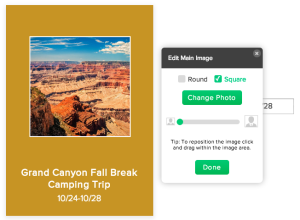We’ve had a few product updates this week.
First, after a lot of helpful feedback from users on our new styling tool, we’ve added the ability to toggle between cover image styles. Now, you can choose if you want your image to be in a circular frame or a square frame.
When you click edit photo on the cover, you’ll see the option to adjust the frame.
Second, you’ll notice now when you’re adding a Twitter page that the option to add hashtags is gone. When you click Wondering where hashtags are? you’ll get a quick explanation of why we’ve had to remove them.
In short, by offering our service free, it allows people to test it out, which we love. However, sometimes, people add in overwhelming hashtags (we’re talking about you, #JustinBieber) which crowd the system and stop hashtags from working for others.
As of November 2014, Hashtags are a part of Yapp Plus. If you’d like to access hashtags in your app, you can subscribe to Yapp Plus.
As always, send us your feedback and we hope you enjoy the new cover editing feature.