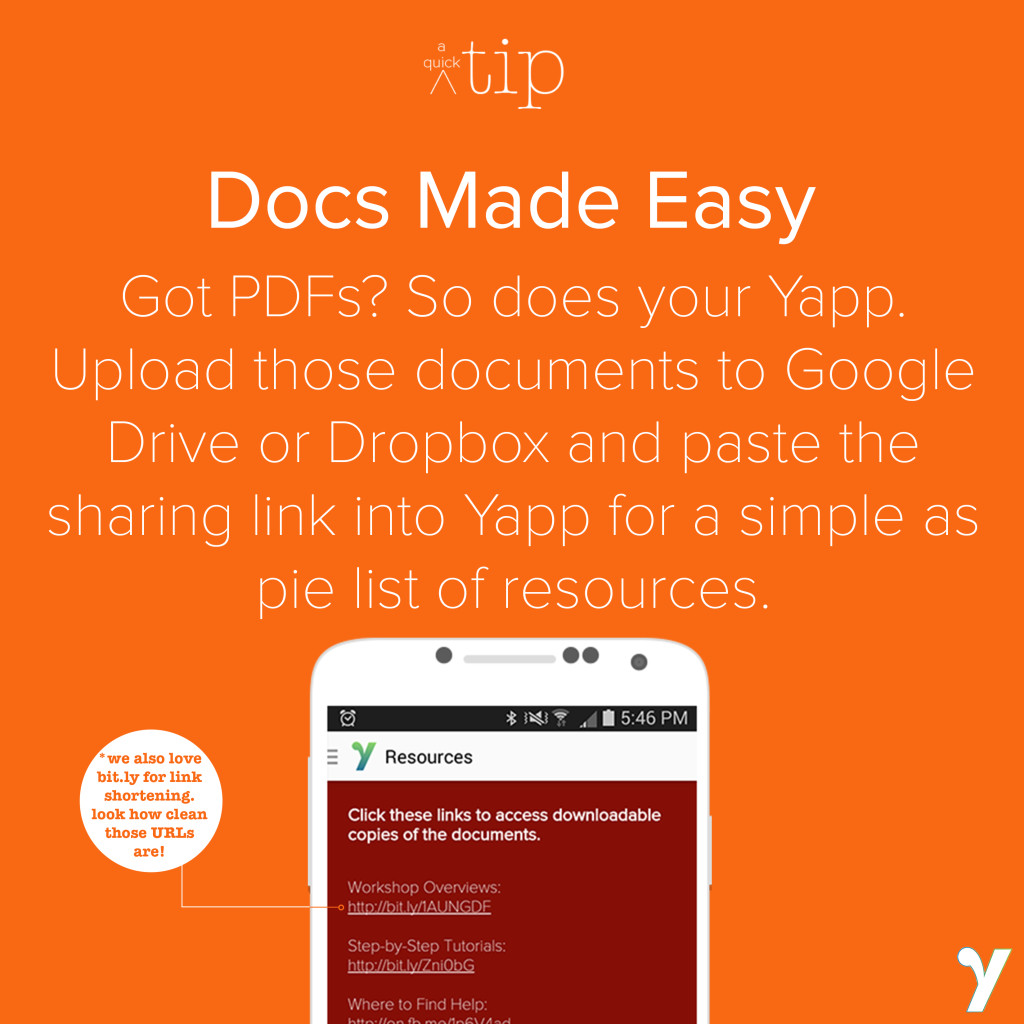Have a lot of documents to share with your users? There are a few ways to view them in Yapp before we develop a dedicated page for viewing.
The best way we recommend sharing your documents with your users is through sharing links. Upload the PDFs/documents you want to share to Google Drive or Dropbox. Then, take the sharing links generated by Google or Dropbox and paste them into a Simple Text page (like we show in the image above). Sometimes, those links are really long and ugly, so try using a shortener like bit.ly to get a nice, clean look.
This is our favorite way because it keeps your Yapp uncluttered and lets your users download the documents to their phone or iPad if they choose. If your documents pertain to a certain item on the schedule or people page, you can also paste the link into the description section of the event or person entry.
You can also save your documents as image files and upload them into a gallery page. This shows all the documents in thumbnail and can be enlarged to be read. However, with this method, each page has to be saved as a separate image and can’t be downloaded, making for a long process for you and hard to read documents for your users.
Have other tips or ideas about sharing PDF and other document files? Let us know!