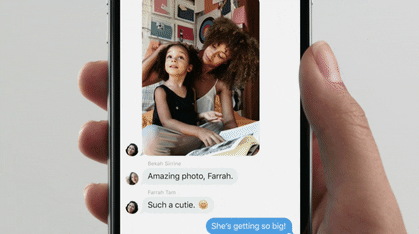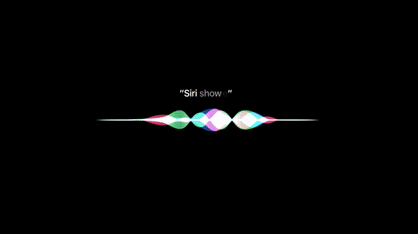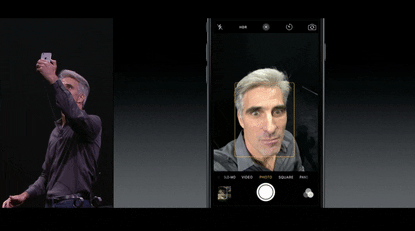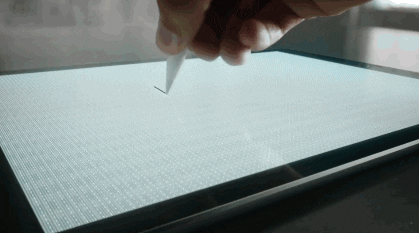Savvy event planners have been using technology to their advantage at events for a long time. What do the latest announcements at the September 9th, 2015 #AppleEvent mean for the future of your events? Here’s our run-down of the major announcements along with what the implications of each could be on your upcoming events.
1. Supercharge the mobile app for your event with 3D Touch
What’s 3D Touch, you ask? This feature aims to make user experience smoother and faster. As described by Apple in the related Press article: “iPhone 6s and iPhone 6s Plus introduce new ways to navigate and experience iPhone by sensing pressure to enable new gestures — Peek and Pop™ — so you can dip in and out of content without losing your place.” This will mean a host of possibilities for your in-house developers or mobile app company (spoiler alert: we here at Yapp are working on some ideas!)
Your attendees will save time (and taps) with the following:
- Preview tabs or pages of the app without clicking into them
- Get directions to your event location with just one deep press on the address in the event app
- Upload photos to the feed in the event app with just one click
- Deep press on another attendees photo for shortcuts to network with them or see their latest tweets about the event
- View documents without downloading them
2. Upgrade presentations at your events with Apple TV
Apple TV comes with a TV-optimized version of iOS (tvOS), Siri support (digital assistant at your event, anyone?), apps in the new app store and a snazzy new remote. Leverage the best of these enhancements and you’re guaranteed to wow your attendees with an engaging presentation. Make a powerful statement by quickly switching between apps or ask Siri questions to search your apps or the web. Create an animated screensaver showcasing logos, speaker information, sponsors and more. Why limit yourself to just PowerPoints?
3. Gamify your event with photo contests
Create buzz around your event with a photo contest. Make it a selfie contest where attendees can use the new 5MP HD-front-facing camera even if your event has low-lights. Or, ask attendees to tap into their creative side for a live photo contest using the unique new live photos feature for some cool giphy type photos. Then, post to your Yapp news feed.
4. Move aside computers and paper (and Microsoft Surface), enter iPad Pro
The newest iPad, iPad Pro, features a 12.9 inches screen (slightly larger than older versions), a multi-tasking tool, 2732 x 2048 pixels Retina display (better than even that for Macbook Pro), 10 hours of battery life and two stellar accessories: smart keyboard that attaches to the iPad and Apple Pencil with insane precision.
What does all these tablet enhancements mean for your events?
- Goodbye paper! Check-in using iPads just got faster (and might we say, cooler?)
- Need attendees to sign during check-in? That just got easier with an Apple Pencil.
- Your exhibition hall just got more interactive with live demos at booths using iPad Pro
- Expect more attendees on their iPads instead of computers using the new keyboard
- More easily and quickly create and edit apps from this powerful new tablet
Other major things we learned at the #AppleEvent?
5.Apple Watch just got more stylish with new gold and rose gold finishes as well as some designer collections such as the one from Hermes.
6. Apple is putting more emphasis on gaming (the new Apple TV remote has Wiimote-style controls).
7. Apple CEO, Tim Cook, can dress to impress even in jeans.
8. There’s a new monthly payment plan for iPhones which includes AppleCare+ and option to get a new iPhone every year.
9. One Republic can be available for a concert in 10 minutes notice (“We didn’t even know we were playing until ten minutes ago” – Ryan Tedder of One Republic).
Are you ready to #Apple upgrade your events? What other tools and features do you use to enhance the event experience for your attendees?
All giphys here are from the Apple Events video.